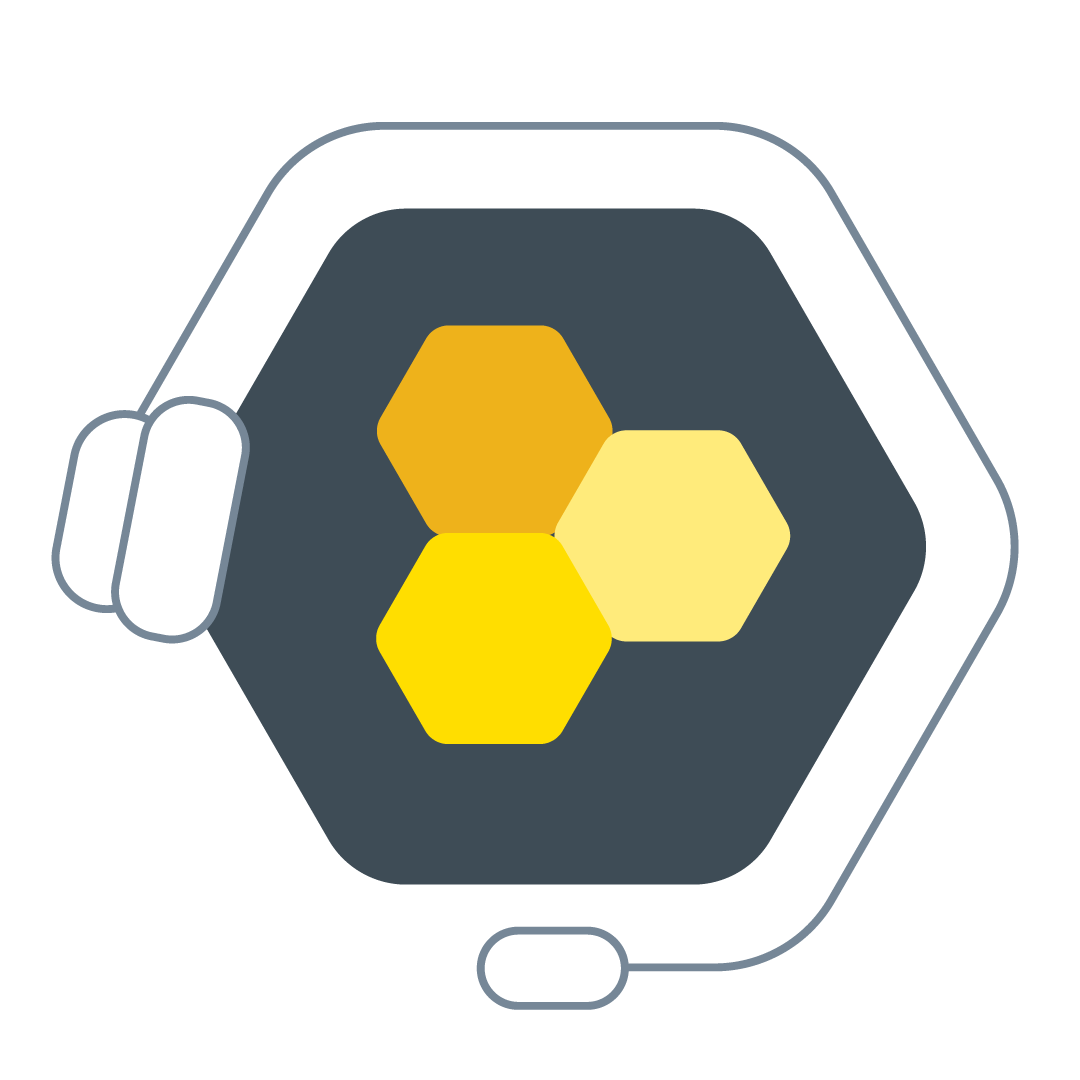What is a Virtual Producer and why do you need one?
Virtual Producing (VP) is not a new role, but has gained more interest with the recent pandemic. Individuals who have used (good) VPs fully understand the need to have one during an online event, but there are many who are not convinced yet. Here is an overview of what a Virtual Producer is and why you need one.
A Virtual Producer is someone who assists the facilitator, supports the participants, and secures the technology during an online event.
A VP could also be known as Event Moderator, Production Assistant, and in some cases, Co-facilitator, or Emcee. Online events can come in many different forms. Here are some of the commonly produced online events.
Training
Workshop
Webinar
Keynote
Retreat
TTT
Seminar
Onboarding
The tasks of a VP during these online events has been confusing for some. When I’m producing a live event, I have multiple tasks to be done. I’m monitoring, predicting, smiling, solving, communicating, smiling again, calming, and preparing for anything that did, could, or would happen, all with a smile and a kind voice. A great VP is not all about the technology. A great VP is about balancing the technology with a great learning experience. Let me explain this more.
A VP plays an essential role before, during, and after the live event. They are informed of the goals for the event, and in some cases, involved in the creation of these goals. Then the VP gets to dive in and execute these goals with the use of professional articulation, reassuring calmness, and friendly disposition. There are three things on every great VP’s mind-
How do I assist the facilitator to help them feel confident, energized, and prepared to teach?
How do I support the participants to help them feel engaged, oriented, and ready to learn?
How do I help the facilitator and participant use the technology to accomplish these things with comfort and ease?
The understanding and executing the connection between each of these roles creates a virtual success. At the Virtual Hive I call this the “Keys to Virtual Success”.
Every virtual event needs three things. They need a facilitator (or speaker, instructor, or teacher). They need participants (or an audience). And they need technology. These three items do not always work together seamlessly. When the facilitator is focused on securing technology for the group, they fall short on their teaching. When a participant doesn’t feel seen or heard by the facilitator, they may check emails instead of learning. When the technology isn’t working great, the facilitator cannot teach and the participant cannot learn.
By utilizing a great Virtual Producer, each key group can focus intently on their part.
Facilitator— Teaching
Participant— Learning
Technology—Processing
How does a great VP do this? I’ll show you!
How a Virtual Producer assists the
Facilitator
| Support | Engage | IT |
|---|---|---|
| Run a rehearsal | Active in chat | Tech check |
| Monitor content flow | Prepare breakouts | Monitor connectivity |
| Time keeping | Launch polls | Playing videos |
| Record attendance | Share files | Check bandwidth |
| Co-facilitate | Assist with whiteboard | Manage recording |
How a Virtual Producer supports the
Participant
| Support | Engage | IT |
|---|---|---|
| Welcome everyone | Respond in chat | Platform oriention |
| Introduce Facilitator | Alert to hand raises | Tech check |
| Get to know group | Introduce activities | VPN issues |
| Everyone feels seen/heard | Explain breakouts | Platform updates |
| Friendly service | Assist in whiteboard | Troubleshooting |
How a Virtual Producer secures the
Technology
| Contingencies | Platform Tools | Security |
|---|---|---|
| For power outages | Informs best practices | Upholds client confidentiallity |
| For low bandwidth | Trains others | Hacker surveillance |
| For VPN's | Knows tool capabilities | Protects intellectual property |
| For audio issues | Knows account limitations | Protect user information |
| For visual aids | Checks settings | Encryption options |
Virtual Producer Levels
Depending on the training and skillset of a VP , you will get varied experiences before, during, and after the live session. Here is a chart that helps visualize the expertise of a Level 1 VP (novice), Level 2 VP (intermediate), and Level 3 VP (expert). Estimated hourly costs for each level is on the bottom of the chart.
| Level 1 | Level 2 | Level 3 | |
|---|---|---|---|
| Front end tech support | X | X | X |
| Basic tech check | X | X | X |
| Visual aid assistance | X | X | X |
| Rehearsal | X | X | X |
| Share files/links | X | X | X |
| Breakout room management | X | X | X |
| Launch polls | X | X | X |
| Basic analytics | X | X | X |
| Proficient in at least one platform | X | X | X |
| Chat engagement | X | X | |
| Recording event | X | X | |
| Fielding Q&A | X | X | |
| Flow management | X | X | |
| Proficient in at least two platforms | X | X | |
| Setting content goals | X | ||
| In-depth platform tools/settings | X | ||
| Create standardized guides | X | ||
| Emcee capabilities | X | ||
| Training facilitator to deliver virtually | X | ||
| Detailed analytics | X | ||
| Strategic debrief | X | ||
| Software update checks | X | Security surveillance | X | Emergency contingencies | X | Proficient in 3 or more platforms | X |
| Average cost per hour | $20 - $50 | $50 - $75 | $75 - $150+ |
The Virtual Hive is here to help you deliver powerful events. We do this through connecting the Three Keys to Virtual Success- the Facilitator, the Participant, and the technology. The only way to make this connection is through the partnership of a great Virtual Producer. Let’s talk about your upcoming event and how I can help you! Schedule a call here or get a quote below!
-Brea Sorrells, Founder, Master VP